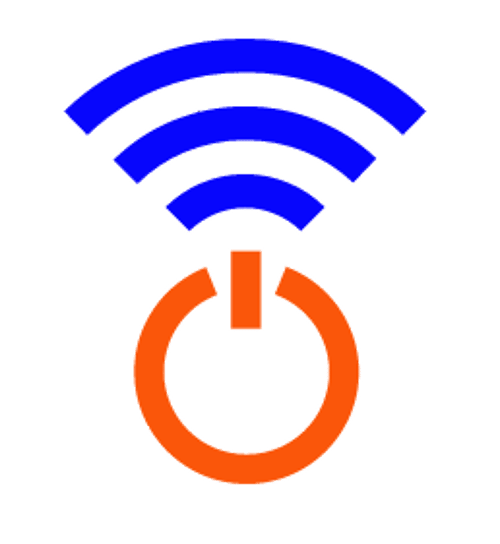Frequently Asked Questions
Can I use my own router?
We can't force you to use our equipment, but we highly recommend it (and its included with service).
When you use your own WIFI router or networking equipment, we no longer offer any tech support, beyond our outdoor antenna, period. We can not see into the network and troubleshoot, test or verify anything beyond your router or LAN. Additional Troubleshooting fees also apply.
What settings should I use?
We recommend the following settings:
2.4 Ghz channel 1, 6 or 11. 20 Mhz width
5Ghz channel 32, 34, 36, 38 or 157. 20 Mhz width
Secure with good WIFI password and good Management password.
Set up router in Access Point or AP Mode. If you don't have Access Point mode, use a LAN IP address of 192.168.2.1 /24
How do I change these settings?
We don't know and we don't care. Its not our equipment, its yours. Call the manufacturer. Ask Todd at Best Buy who oversold you a junk $200 router that's the same specs of the router we provide for free. You can get your cousin in I.T. or a teen to help. We don't support 3rd party devices.
Can you program my own router for a fee?
Sure. Advanced tech support is available. On-site programming is $299+.
All we do is program it. No support of any kind will be offered after.
Why wont you allow my router?
We've tested over 100 models of routers and have determined the models that we use to be stable, and effective. There are many, many makes and models. Most consumer models found in stores are not high quality, despite what the 20 year old in the electronics department claims. There's also tons of paid online reviews for high end routers, that deceive buyers. We're kinda experts in what we do, unlike the kid on YouTube who claims "This h@ck will double your Internet speed for FREEEE!!!!". (Lolz.)